Good time of day, can anyone help topic.Several ways to find your serial number in the mta:
1) Go into the admin panel and there in the data view, or via the Map Editor, there Open console (F8).
2) Follow the conductor:
Start - Run - regedit - HKEY_CURRENT_USER\Software\Multi Theft Auto: San Andreas\Settings\general and there will be "serial"

3)
As there is a simple program with two buttons - http://rghost.ru/4751848 (mtasaserialviewer.exe) Size: 396 kb.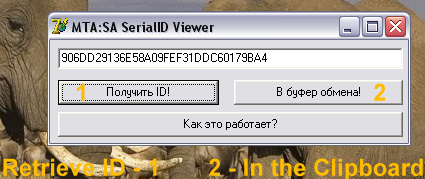
[flash=200,200]
Another method, but not everyone can work:
Go to any server, turn mta and follow the path -
D:\Program Files\Rockstar games\Gta San Andreas\server\mods\deathmatch\logsThere, open the file
local_server, либо
serverThere is written a lot many things like this, we need this line here, there and written cherished serial ID:
================================================== =========
= Multi Theft Auto: San Andreas v1.0.4
================================================== =========
= Server name : GTA.ru DD server
= Server IP address:
= Server port : 22010
=
= Log file : ..erver/mods/deathmatch/logs/local_server.log
= Maximum players : 32
= MTU packet size : 1264
= HTTP port : 22011
================================================== =========
[2011-03-13 16:33:25] Resources: 183 loaded, 0 failed
[2011-03-13 16:33:25] Starting resources..............
[2011-03-13 16:33:28] Server started and is ready to accept connections!
[2011-03-13 16:33:28] Type 'help' for a list of commands.
[2011-03-13 16:33:28] CONNECT: [O.o]GnIDa_Russian connected (IP: 127.0.0.1 Serial: 906DD29136E58A09FEF31DDC60179BA4 Version: 1.0.4-9.02436.0)[2011-03-13 16:33:35] JOIN: [O.o]GnIDa_Russian joined the game (IP: 127.0.0.1)
[2011-03-13 16:34:22] QUIT: [O.o]GnIDa_Russian left the game [Quit]
[2011-03-13 16:34:22] Server stopped!
[2011-03-13 16:34:22] Stopping resources...............
[2011-03-13 16:34:22] Closing SQLite3 database
[2011-03-13 16:34:22] Closing SQLite3 database